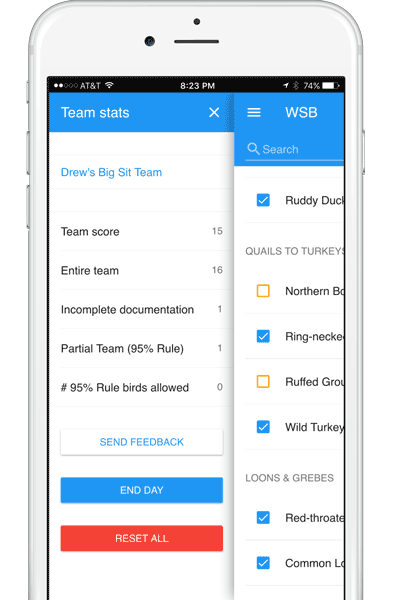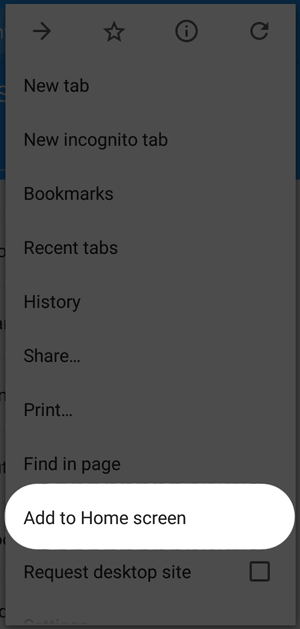Introduction
The 2016 World Series of Birding checklist app is an enhanced web app that works on both iPhone and Android devices. You will just need a single team member to track your list throughout the day using their phone. Follow along in the video below as we walk you through the installation and use of the checklist, or follow the instructions that follow.
Step 1
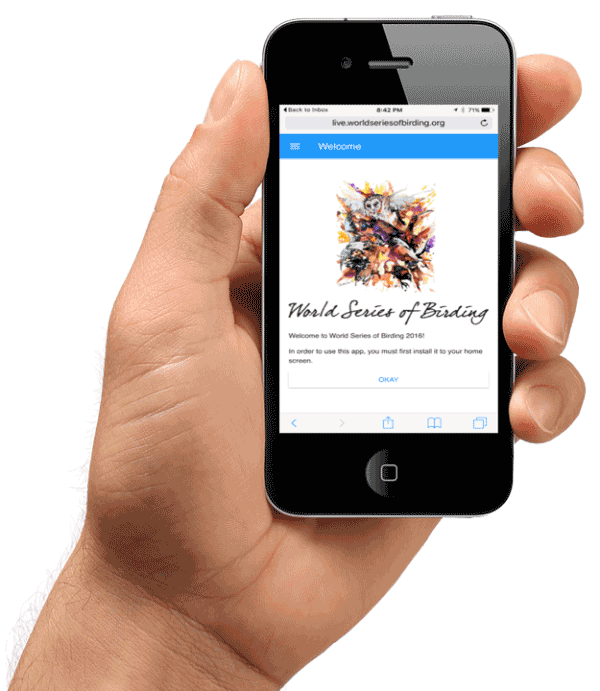
Start by opening the weblink that was sent to you after registering.
To install the web app from an iPhone, start by tapping the share button in the bottom center of the screen.
On an Android device, open the link in Chrome and tap the 3 vertical dots in the upper left.
Step 2
Tap on the Add to Home Screen button and follow the instructions to install the app on your home screen.
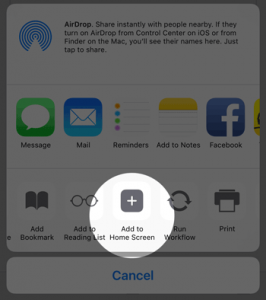
IMPORTANT for iPhones with iOS 13
Changes in iOS 13 require you to update your settings to use the WSB app.
- Open Settings
- Select Safari
- Select Advanced
- Select Experimental Features
- Untoggle the Disable Web SQL toggle
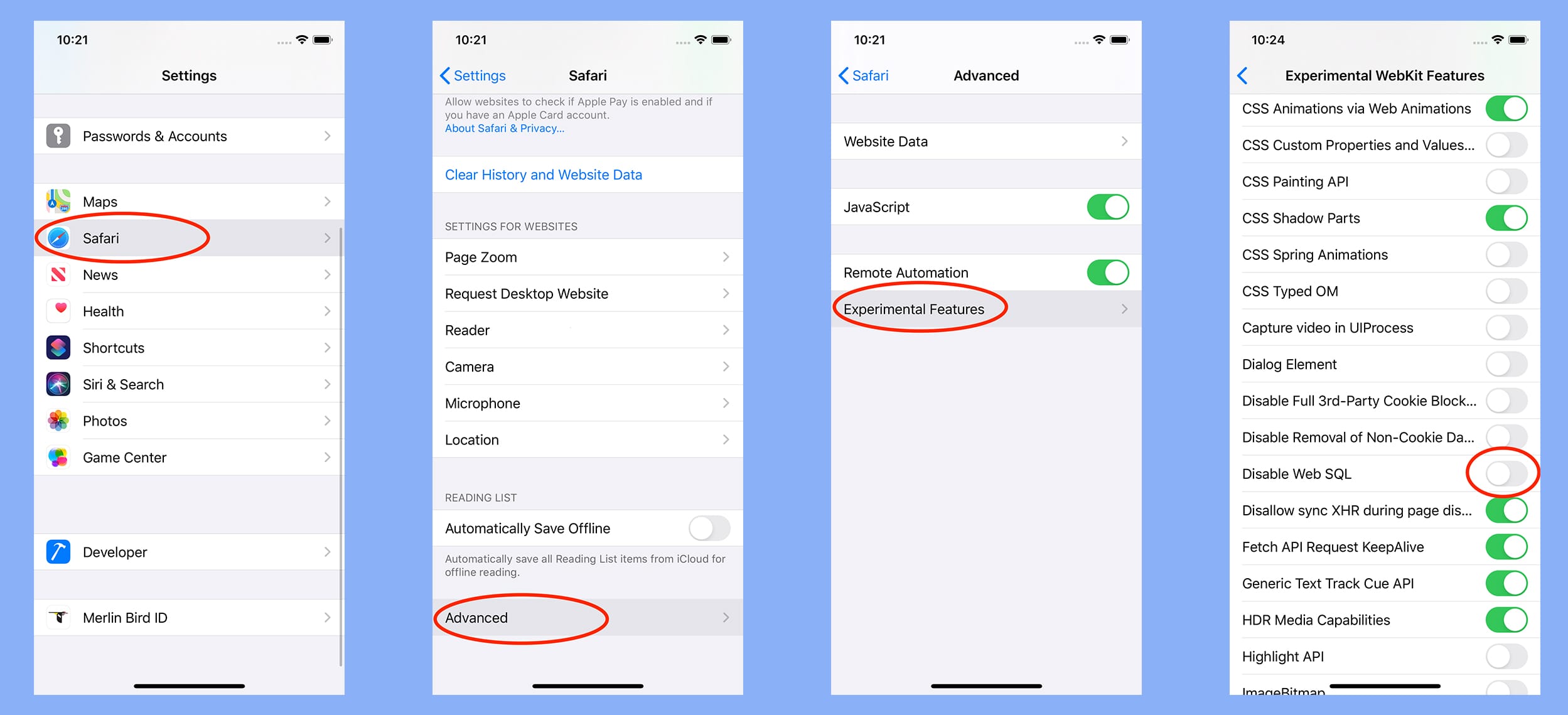
Step 3
Once you have completed the above, go back to your home screen and find the WSB app icon you just installed and tap the icon to launch the app.
Step 4
Confirm that you are using the app that was installed from the Home Screen. One clue that you are doing this correctly is if there is no web address bar at the top of the screen.
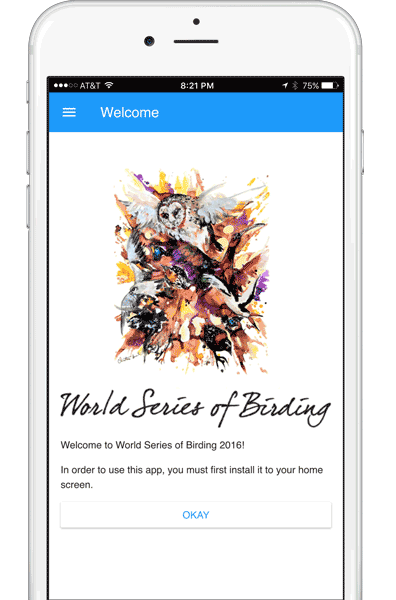
Step 5
Only a single device can report your teams list. Confirm that you want to use this device.
Don’t worry, you can switch to a different phone before the event if you need to!
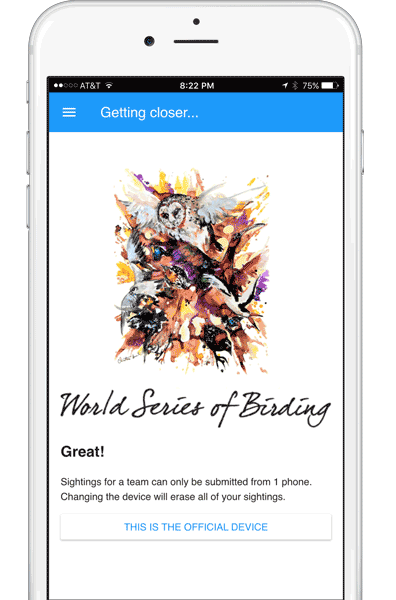
Step 6
You are now ready to start your checklist! Tap on a row to add that species to your list.
Flagged species require additional documentation which you can provide by tapping on the flag or arrow on the right.
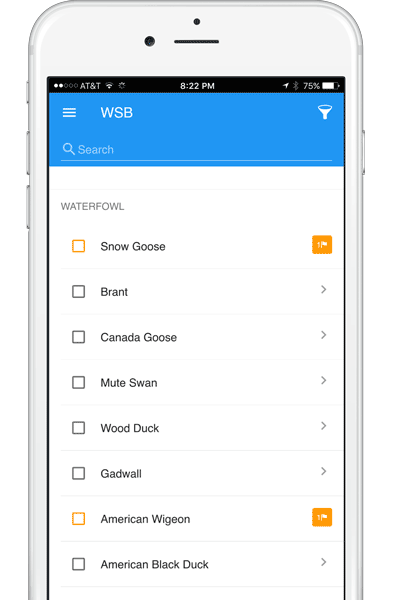
95% Rule
If only part of your team saw a bird, you can mark it down as a 95% bird by tapping on the arrow on the left side of the screen, and toggling the 95% bird checkmark. If later, the rest of the team was able to see the bird, you can open it up and untangle the 95% bird.
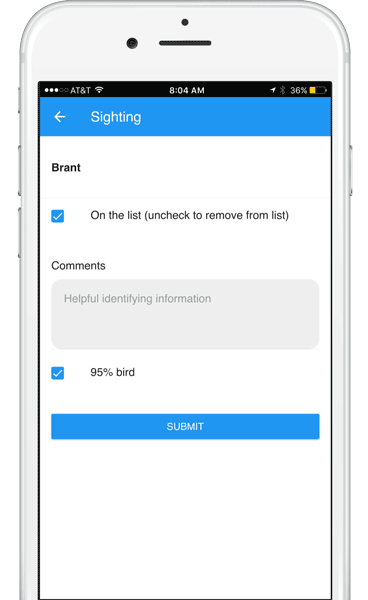
Team Stats
Tap on the menu icon in the top left of the screen to open the stats drawer, where you can see your teams running total, as well as other pertinent info such as how many species need more documentation, and how many 95% rule birds your team has on your list.